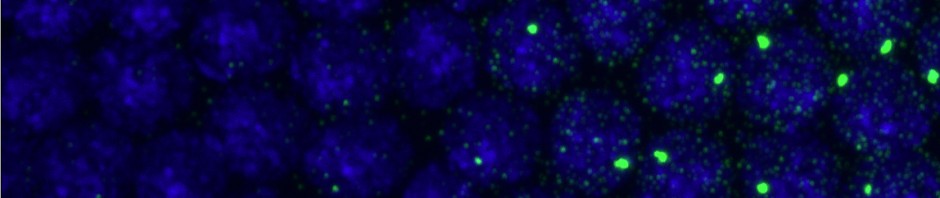- Install Remmina Remote Desktop Client (also available through Ubuntu Software Central).
- Download Harvard’s Cisco Client (.sh file) from:
https://core-vpn-1-gw.fas.harvard.edu/CACHE/stc/4/binaries/vpnsetup.sh
- Alternatively follow the connect to vpn link from the Harvard vpn site. This tries to launch a web/java version of Cisco. If that fails to run, as it did for me, you will be given the option to download the .sh file above.
- Open terminal, navigate to file, execute
chmod +x ShellScript.sh ./ShellScript.sh
- Launch Cisco. Connect to: vpn5.harvard.edu
- HID#@ZHUANG
- password/pin
- now launch Remmina Remote Desktop Client. Use RDP connection, enter IP address as “Server”, user name and password as appropriate, domain leave blank.
- Go to “Advanced” tab and select quality medium or some important panels will not be visible.
- Also under “Basic” tab improve color rendering for image processing applications.
- Click Connect. All set!