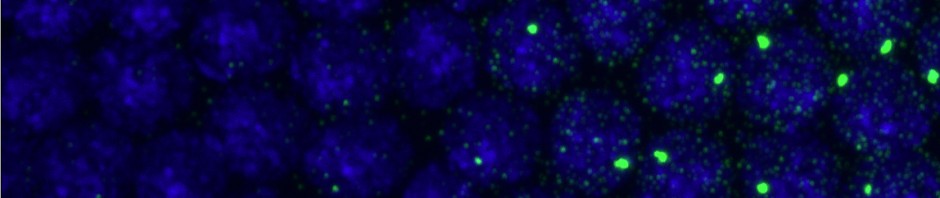November 2025 M T W T F S S « Aug 1 2 3 4 5 6 7 8 9 10 11 12 13 14 15 16 17 18 19 20 21 22 23 24 25 26 27 28 29 30 Categories
- AP patterning (13)
- Blog (1)
- Chromatin (88)
- Conference Notes (72)
- Fly Work (54)
- General STORM (25)
- Genomics (134)
- Journal Club (22)
- Lab Meeting (66)
- Microscopy (79)
- Notes (1)
- probe and plasmid building (58)
- Project Meeting (3)
- Protocols (13)
- Research Planning (74)
- Seminars (21)
- Shadow Enhancers (59)
- snail patterning (40)
- Software Development (5)
- Summaries (1,412)
- Teaching (9)
- Transcription Modeling (40)
- Uncategorized (10)
- Web development (19)
Links
Tags
analysis cell culture cell labeling chromatin cloning coding communication confocal data analysis embryo collection embryo labeling figures fly work genomics hb image analysis image processing images in situs Library2 literature making antibodies matlab-storm meetings modeling MP12 mRNA counting Ph planning presentation probe making project 2 project2 result results sectioning section staining shadow enhancers sna snail staining STORM STORM analysis troubleshooting writing-
GitHub Projects
Category Archives: Web development
Windows 2012 Remote Desktop Reconfig on MORGAN
Background MORGAN was running still the trial period remote desktop, which took some effort to get set up on Windows 2012 in the first place and was behaving a bit differently than on CAJAL. On CAJAL I had entered the … Continue reading
Posted in Web development
Comments Off on Windows 2012 Remote Desktop Reconfig on MORGAN
Windows 2012 server RD setup on Morgan
Remote Desktop services on the left panel of server manager Manage > Add Roles and Features Select “Remote Desktop Services installation” Select “standard install” select “Session-based desktop deployment” Click through select restart automatically if required (required for ‘Deploy’ to be … Continue reading
Posted in Web development
Comments Off on Windows 2012 server RD setup on Morgan
Additional Windows Server 2012 notes
On Windows Server 2012, domain users are not allowed to log on locally by default. To edit this, follow these directions. Add Domain Users. Can also edit other permission logs per user here.
Posted in Web development
Tagged Cajal, Windows 2012
Comments Off on Additional Windows Server 2012 notes
Installing Windows Server 2012 R2 Standard on Cajal
Step 1: Configure Local Server. Select Local Server from the Server Manger Display Rename the local computer to the name you want to appear in network discovery. You will not be able to change this after domain configuration! Change time … Continue reading
Posted in Web development
Comments Off on Installing Windows Server 2012 R2 Standard on Cajal
Installing Windows Server 2012 R2 Standard on Cajal – failed attempts
What I did First installed google chrome. Turn off IE enhanced security (one can do nothing on the internet until this done. Just installing chrome required 60 + conformation clicks for all of goggles network checks). install NVIDIA drivers to … Continue reading
Posted in Web development
Comments Off on Installing Windows Server 2012 R2 Standard on Cajal – failed attempts
Reorganizing Protocols
Goals version managed protocols Protocols page directs to most recent version of the protocol Most recent version of protocol is linked to all previous revisions, and can be diff compared Day-to-day implementation of the protocol permalinks the version as it … Continue reading
Harvard FAS research computing
Currently configured on Tuck: copy OpenAuth path files onto Tuck (now in GeneralSTORM) Launch OpenAuth Launch XLaunch use connection 3 (Yari is using 1 & 2). Shortcut in GeneralSTORM folder. Launch Putty, use saved mysettings connection (default Xlaunch connection 3 … Continue reading
Zhuang Lab VPN from linux
Install Remmina Remote Desktop Client (also available through Ubuntu Software Central). Download Harvard’s Cisco Client (.sh file) from: https://core-vpn-1-gw.fas.harvard.edu/CACHE/stc/4/binaries/vpnsetup.sh Alternatively follow the connect to vpn link from the Harvard vpn site. This tries to launch a web/java version of Cisco. If that fails to … Continue reading
Setting up git on new computer to use existing projects
following this guide: Need Putty.zip from here using latest mysys git on system files. didn’t seem to get the option to use Plink, but I’m used to running push pull from the bash. It useful to see the gitGUI log from … Continue reading
Posted in Web development
Tagged coding
Comments Off on Setting up git on new computer to use existing projects
biophysics site development
Server reinstalled from scratch, upload now works correctly. Installed Impact for greater site control, adjusting appearances etc. Setup basic Impact template for Biophysics site. Setup RSS parse for Pubmed using KB RSS.
Posted in Web development
Leave a comment