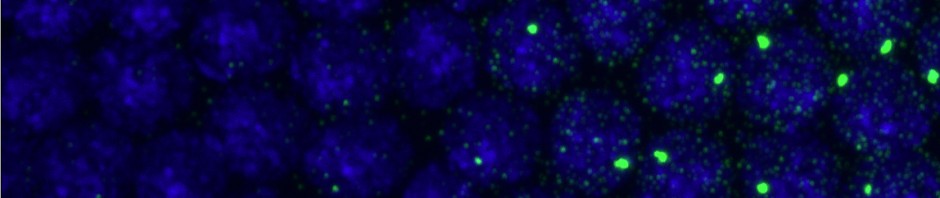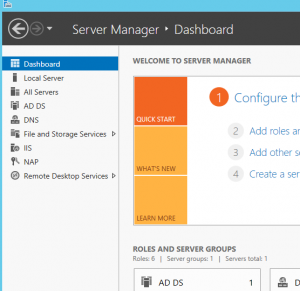What I did
- First installed google chrome.
- Turn off IE enhanced security (one can do nothing on the internet until this done. Just installing chrome required 60 + conformation clicks for all of goggles network checks).
- install NVIDIA drivers to get graphics card working
- set up user accounts under control panel. Set up core users as admins
Then I tried to configure remote desktop.
- First followed this guide: http://www.wackytechtips.com/installing-and-configuring-remote-desktop-services-rds-on-windows-server-2012/
- This actually does lead you to a place where you can create enter the remote desktop User/Cal license number
- this was not sufficient to get remote desktop working
- I set CAJALusers.cer as my certificate
- this made references to domain guides
- So I tried to add domain users.
- I followed this step by step guide for setting up a windows 2012 domain controller.
- https://social.technet.microsoft.com/wiki/contents/articles/12370.step-by-step-guide-for-setting-up-a-windows-server-2012-domain-controller.aspx
- it wouldn’t let me use Cajal as the domain name (already in use as the local name). So I set it to Cajal0
- this converted all the users to CAJAL0/username.
- this still did not enable remote desktop access
- I think this was a mistake.
I then went through the buttons following the ‘Remote Desktop Services’ on the server manager GUI (which none of the online guides I found mentioned).
First, I think this configuration is sufficient to get initial access and you don’t need to do any of the other things. This gets you launched with the 120 day trial at least.
Working through the licenses section I was able to configure things and I think add the licenses that I had built when going through the first GUI. I also created a new security certificate CajalCert.cer
A major bug?
- after upgrading to a domain controller, I have to log in as domain Cajal0
- more troubling, I can’t add users. I go to add users, and then it tells me Cajal/newusername doesn’t exist, and that Cajal0/newusername doesn’t exist. I know it doesn’t exist, I’m trying to create it!
I think the domain controller addition was a mistake, so I set out to downgrade it following this guide: http://terrytlslau.tls1.cc/2012/03/domain-controller-demotion-on-windows.html
Was wrong about domain user
- Turns out this is necessary, remote desktop services button doesn’t display anything
Start again from scratch
Basic configuration
- Deactivate IE secutiry
- Activate Windows in the server options
Active Directory Domain Services Configuration
- domain set to cajal.local
- Bio name selected Cajal
- Server name is stil WIN-KF8BIF09SKR