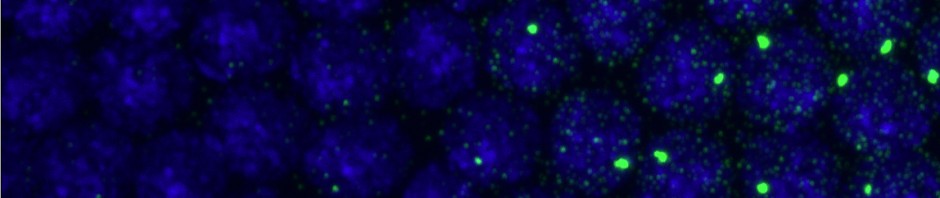Reorganizing Protocols
Goals
- version managed protocols
- Protocols page directs to most recent version of the protocol
- Most recent version of protocol is linked to all previous revisions, and can be diff compared
- Day-to-day implementation of the protocol permalinks the version as it stood on that day
Implementation
- All protocols live in the Protocols folder on my desktop
- The protocols are written in Markdown. I use MarkdownPad 2 on windows as a Markdown editor.
- This folder is managed as a git Repo and synched to Github through the windows local Github GUI.
- Permalinks are copied from Github by selecting
Commit, selecting the protocol (which shows the source code), then clicking View File, and copying the html address. There should be a unique ID tag in the URL. e.g.
https://github.com/.../blob/1cc876df8c7c74d7fc32fefa3bf31c792ed48b07/BioRAD_miniPAGE.md
- Most recent copies are linked from Github by selecting the protocol from the main repository page. There should be no unique ID number in the URL, e.g.
https://github.com/AlistairBoettiger/Protocols/blob/master/BioRAD_miniPAGE.md
- Images in the folder get automatically uploaded to Git (Keep these small!) Their git page can be copied and used to paste images into protocols (
https://raw.github.com/AlistairBoettiger/Protocols/master/BioRad_PAGE_setup.jpg). Be sure to use the raw view for images.
- For larger projects it would be better to push images to a hosting source like Flickr and link the web-address.
This entry was posted in
Web development and tagged
git,
Notebook,
web. Bookmark the
permalink.