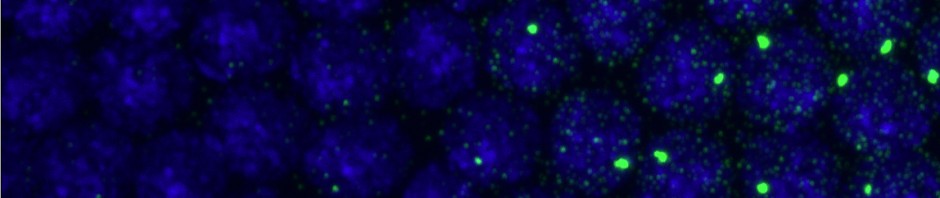This is my wordpress based online lab notebook. I have been using an OpenOffice document to maintain an electronic lab notebook for the last year.
With that style of notebook, I type an entry for each day, I drag and drop my gel photos into the notebook along with the exploratory graphs etc that I create during the day. I hyperlink my protocols whenever I use them, I hyperlink in the manuscript drafts I write, the code I write etc. I use project titles so I can easily search for the last date I worked on a given project. I have a bunch of commonly used files (plasmid library, probe library, fly-strain library etc) and commonly used websites (mostly whole-genome data browsers) docked as hyperlinks in a side bar.
OpenOffice Notebook Advantages:
Full electronic text-search
hyperlinks
practically no setup required
Desired New Functions:
Have notebook keep a record of the papers I read each day of it’s own accord
Have notebook automatically log all the code I write on a given day — it doesn’t communicate with my code version management system (Git)
Rearrange the notebook with a click of a button to show only those entries related to a specific project.
Be accessible to edit from anywhere (with internet).
Have an easy way to share sections of my notebook with the world (e.g. to make public all entries for a given project after that project is published).