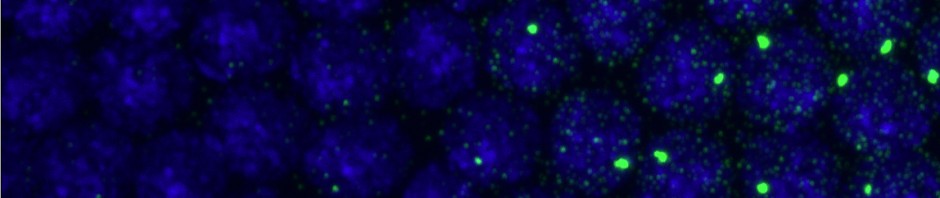Adding cylindrical mirror into beam path on STORM 4 and checking camera alignment and beam alignment
Camera alignment
- Unscrew set-screw attaching camera port to microsocope body. The hex rench mounted on the back of the microscope fits this set screw.
- camera-port fitting screws into the rod mounted lens and cylindrical lens mount. The height of the two post mounts should not need to be adjusted.
- A set screw at the base of the quadview (nearest the camera) can be loosened to allow the quadview to be rotated. Turning the black textured ring unscrews the quadview from the threaded mount on the Andor camera.
- An adapter screw in to the front of the quadview which allows for a short cylndrical adapter to be attached to the quadview. This fits snuggly through the terminal mount on the rod-extension (side nearest to the cylindrical lens). It should fit square against the lens block but not with enough pressure to move any of the mountings on the rods.
- This should determine the position and alignment of the camera. Easiest to go ahead and bolt down camera. Leave foot mount on quadview unattached.
- Bolt down rod structure. Then fasten set screw on camera mount. Everything should be snug, tight and straight.
- Switch to Bypass cube. Keep front toggle on Quadview in Quadview mode.
- Using ambient room light, turn on the camera and open the shutter — should see a square shape on camera, centered in w-5 h-4. with ‘grid on’ in Hal software view.
- Use small hex-rench to adjust the screws in the black bumps on the nose of the quadview which are closest to the camera side (back) of the QV. These can be used to walk the edge of the illuminated field of view. Use one and then the other of each pair to walk edge slowly and parallel. If quadview is rotated physically, the square should rotate in place (rather than walk around the field of view. i.e. no translation, just pure rotation). Adjust location and size (will tweak more later with quadview). Note that this rotation center is not center of the field of view, but shifted to the lower right corner.
Beam Alignment
- Switch to EPI mode (TIRF controller = 18)
- Unscrew the last defocusing lens from where the beam enters the scope body. This allows for a focused beam spot.
- Use the 532 laser to get passed by the pentaband notch filter for the quadview (or use a different filter cube?)
- Turn on camera in hal in 512×512 mode, turn down lights, turn on laser, should get focused spot on field of view. Defocus the spot, should see a nice center spot surrounded by concentric diffraction rings. This shows where the beam is currently centered. Walk the beam spot towards the center of the image using the two large mirrors. The top nobs of each and the bottom nobs of each are paired. Use one nob to walk towards the center until the beam starts getting substantially clipped. Use other nob to walk it back until the beam is no longer clipped. If you’re going the right way you should be able to get gradually closer. Top nobs do left right, bottom pair control up down.
- Use the iris at the end of the rod mounted lens which first receive the beam coming out of the fiber to check centering of beam, make sure beam is center on the small square field of view visble on the camera quadview.
Quadview fine tuning
- switch in quadview unit into quadview
- switch to 647 quadview 256×256 view
- Use small set screws to center this view, have slight edge visible on each side, keep square. Room light with a little gain should be sufficient to get a bright square that is still distinguishable from the brighter 561 overlap if it is occurring.
- Align other fields using larger tuning nobs.
- Check beam alignment again now in quadview mode:
- Close iris, may need to walk beam slightly now that camera has been adjusted.
Replace defocusing lens
- First cover lens with an index card — beam may come off at any angle.
- Screw lens back in, do not over-tighten. Use front back to affect focus, use left right and up down to square beam. Beam should form a honeycomb stack structure about 2 cm across aligned at the black mark at the white card directly above the objective.