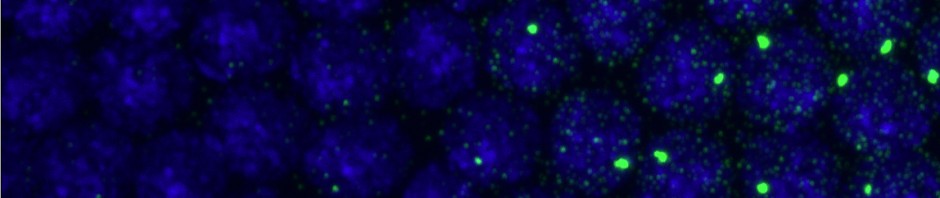Windows doesn’t like talking to new disk drives, and repeatedly connecting new drives seems to create a problem. Especially when the drives are formatted for Mac. Symptom: The newly plugged in drive does not appear. In start menu, search for “format”. Under subtitle ‘Control Panel’, select ‘Create and format hard-disk partitions’. This opens Disk management, where you can see all the drives connected. 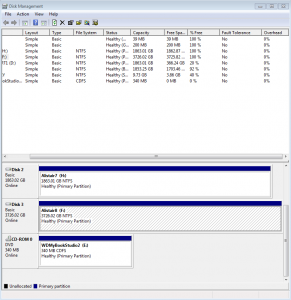 Problem 1: the drive format is wrong (e.g. formatted for Apple, such as the WD My Book Studio II).
Problem 1: the drive format is wrong (e.g. formatted for Apple, such as the WD My Book Studio II).
* Right click on the primary partition and select delete volume (it’s the only option available, format and others are greyed out).
* Right click again and you should now be able to select format.
* Assign the drive a name and format (quick format should be sufficient). Problem 2: Drive assignment conflicts with other drives
- The drive will appear in the Disk managment list as Offline. If you mouse over the name, it will explain that the drive assignment conflicts with another Online drive.
- To fix:Select Action menu, Select Online. It should automatically get assigned a new drive letter and connect.
- You can now right click and format the drive, assign it a proper name etc.
- You can also from the right click menu share the drive and assign it a specific share name (I think it best to keep this the same as the drive name). This makes it easier to work with remotely from other computers connected to yours through the intranet.