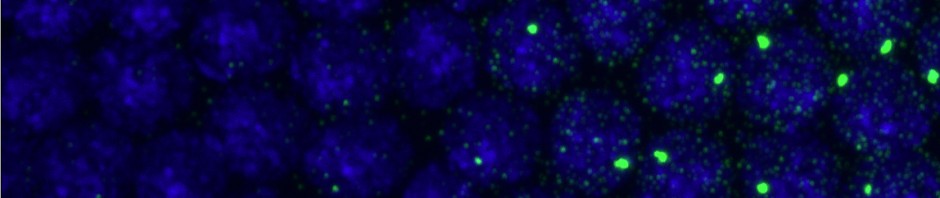To do
- Push current individual branches to distinct user specific remotes (on user specific remote accounts).
- Reconfigure remotes on local repository so both the release and the development are present. This is a single repository on the local computer and 2 separate repositories as seen in github.
- Clean up existing matlab-storm online repository
Workflow
- dev branch and master on individual repo.
- create new remote
- origin is the name of the remote. We’ll make origin point to our individual files.
- zhuang-lab will have a new remote, with a new name: “release”, that will also sit in this same repository
git checkout master
git pull release
git checkout alistair
git merge master
Verify that my stuff plays well with the current release of master. This may involve fixing merge conflicts created by the last master release (e.g. from Jeff’s command) or updates from my branch.
git checkout master
git merge alistair
git push release master.
could have jeff remote as well and pull directly from his new stuff. other collaborators can configure an alistair remote that pulls from the alistair remote.
what if I don’t want to merge everything I’m doing with master?
One should make a new branch if there’s a possibility that this development won’t want to go to master. You an always merge this branch back into the main development branch that gets merged with master if you decide it should be incorporated later.