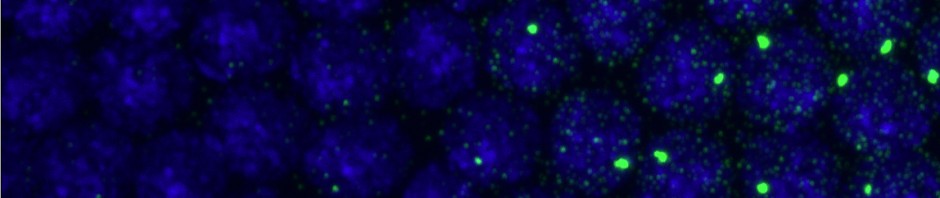Creating effective slides – Jean-Luc Doumont
Intro
slides from googling harvard
- examples (mostly with too much text)
On bullets
- looks like a list, it’s not a list
- don’t let ppt drive the way you present information
- multiple topics — 5 or less. (can’t count more than this in a spot)
- make a hierarchy if you have move.
- doesn’t promote splitting into separate slides
Details / asides
- contrast / format
- prefer sans serif (feet) (serif has variable width, not good for contrast).
- no funny backgrounds, new format bullets.
- no vertical text
A simple test
- if I remove the slide, can you redraw what was showing?
Creating effective slides
Foundations of communication
- Goal: get the audience to understand a message
- pay attention (presentation it’s now or never)
- be able to act upon your content (ask questions, start collaboration, talk to you etc).
- message is the interpretation about the information.
- not the “what”
- focus on the “so what”
- is this ‘good news’ is this ‘difficult, impressive?’
- on graphs
- disconnected legends not good. (put the labels next to the objects)
- what do you conclude from this graph?
- maximize message for audience
Three rules
- Adapt to your audience
- aside: story sending photos me.jpg. be audienced focused
- Noise
- speaker’s way of distracting the audience
- repetitive gestures
- filler words
- excess movement on slides
- laser pointers (no laser’s for me)
- increase the signal.
- are the boxes necessary?
- inconsitencies on slide — (time spent not on content)
- parantheticals. Not necessary
- Effective redundancy
- compensate for zone out loss
- Balancing text and slides
- get message just from slide
- get message just from audio.
- periodically blind people (taking notes)
- if it’s too small to read 6 a page, it’s too small
- ask a friend if the ‘what’ is clear, and if the ‘so what’ is clear.
- practice at least once without the slides. Otherwise you are not a speaker. You are a museum guide.
- (Make people curious about the slide before showing it).
- Do you know what your next slide is? without looking at laptop, good eye contact.
Common problems
- slides for speaker instead of audience. (cross out things you negate)
- slides that double up as the written report (big problem in the business world).
- copy paste from elsewhere
- take time to do them well or don’t do them at all.
- mismatch slides from previous presentations when in a hurry.
- better approach: no slides.
- First who is coming etc.
- Fill in blanks about content (1 sheet of paper) what is the plan
- If this is all you have, practice. –> How about matching expectations?
Presentation structure
- Higherarchy: main message, main points
- More time, don’t add more slides, add more points.
- where do you put the so what? = title. Audiences read titles.
- title is not redundant with the slide info
- state the so what. A recent alarming drop. Oh yes, I can see that in the graph.
- state, then develop. Not at the bottom.
- don’t squeeze the title into the top, don’t segregate it away with the line.
- LEFT align title easier. Complete sentence. Two lines okay (3 not). Good line breaks.
Designing the slides
- common mistakes:
- Noisy template
- dump ideas randomly into slide.
- what is a template?
- A set of rules, where the content goes, and how it’s formatted.
- if there is no content, there is nothing on it.
- Title of slides first (what are you trying to tell the audience).
- where do we put the data?
- big stuff align with title.
- small stuff has only 1 alternative, further in.
- more on graphs
- add tick marks only as needed.
- move axes if necessary (now it goes to 100% cause it hits that number).
- annotate graph, it says something about the data.
- This is visual, this is how we do it on the chalkboard. ‘a slide is more like a chalk board’.
Using the slides
- Timing
- Pointers? (do clear slides need pointers?)
- laser pointers run around
- Self / stance
- eyes don’t come back to you. They stay on the slide.
- eye contact is the major connection of credibility. Stable, tall, look in the eyes.
- way to convince audience in a talk is not your data, it’s the eye contact.
- stand square to audience. Point with hand, point with your eyes. When your eyes go back to the audience, they track back to you.
- don’t look at audience when standing infront of side. They aren’t supposed to be looking at you at this point. or reading the text on your face.
- even sticks return to you. Though have a place where you put it down!
Three things to check
- Does it convey a so what (ideally a full sentence in title. up to two lines).
- Is it developed visually?
- Did we remove all the noise?
Questions
- backgrounds — dark backgrounds for dark rooms (fluorescence images), light backgrounds for light backgrounds
- white background generally best, keep a bright room, have good eye contact?
- what about switching? (best if you switch lights). People will be disoriented for a little bit.
- posters? use the format.
- get rid of everything people won’t read: e.g. references.
- if you really need it have a handout. – name email website, refs etc.
- readability should be readable on a US letter sheet.
- talk outlines?
- okay but please don’t make it boring.
- make it specific to your talk.
- don’t do it too early.
- the problem statement, the task, and then the takehome message
- it’s just for the stuff in the middle
- outlines help you summarize — it’s important to say it.
- outline for 6 minute presentation, of course, just not necessarily a slide. But announce the logic of your presentation (like mapping in writing).
- acknowledgements — problem, you’re audience doesn’t usually care about these.
- leave it up during questions and answers. Acknowedge when relevant.
- coauthors, present at beginning, say what each author did. That’s not the same as acknowedgments.
This entry was posted in
Seminars. Bookmark the
permalink.