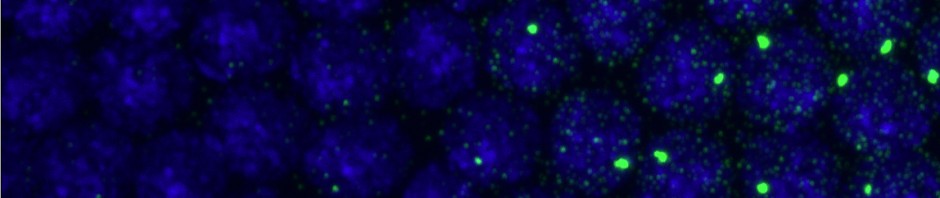Notes on making a github public repository into a shared project modifiable on multiple computers by multiple users. (Applied today for my GitHub project AlistairBoettiger/Image_Analysis, added user AlistairMobile.
First new users need github account. Then need git installed on the local system. From the local system add git
git config --global github.user UserName git config --global github.token API token git config --global github.name "First Last" git config --global github.email "name@mail.com"
API token can be found by Account Settings, Account Admin.
Also need to add public keys. Under Account Settings, select SSH Public Keys. Paste here your public key from you computer. ~/.ssh/id_rsa.pub.
On the project, you can invite the selected users.