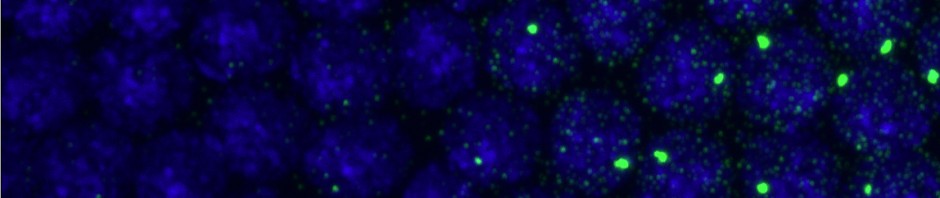Updating Web Notebook: version management
Methods for version management:
WP Document Revisions
- adds a new tab to main side widget (below Pages and Comments), called Documents.
- Under this tab you can upload files from your computer. These now behave has posts. Instead of editing the post, you just upload a new version of the document. A change log note may be added.
- WordPress’s existing version management for revision is used (as far as I can tell). BUT each revision at under the revisions tab also has its own permalink, which you can share or use to link it to other pages.
- Now if only it had an editor, so documents did not have to live externally. Afraid uploading too many .doc/.odt/.pdfs is not going to be good for my server volume.
- Pros
- wordpress native
- good for PDFs
- Demo
Github links
- Keep protocols in local folder on computer in markdown.md format. useful Windows Editor: MarkdownPad
- Version manage the folder with Github
- Dig into the Github, find file of interest in the repo, select history, chose the version you want to link to here, post this whole web-address as the link.
- Pros
- Saves memory – Github handles hosting free, and more-over only differences are saved.
- Markdown format files, images separately web uploaded and embedded via links, just like posts
- Cons
- still requires external folder to manage documents (protocols)
- a bit tedious to get links
- github based display, rather than native wordpress lab notebook site.
Gist Embed
- Write original posts as markdown on Gist site
- select
Revisions and select the name of the most recent post, to have it show up in markdown. Copy the html address of this site.
- Copy the embed link from the gist site and replace the
https:// address in the embed link with the one for the dated post.
- Use the unmodified gist embed link as the permalink to whatever version is most recent.
- Note: There seem to be quite a few interpreters for Markdown. Rather surprisingly the Gist embed rendering interpreter is pretty different than the interpreter used on the Gist site.
- different interpretations of space indents
- different interpretation of mixed bullet and number lists.
- Demo Gist based version management
This entry was posted in
Research Planning and tagged
coding,
website. Bookmark the
permalink.